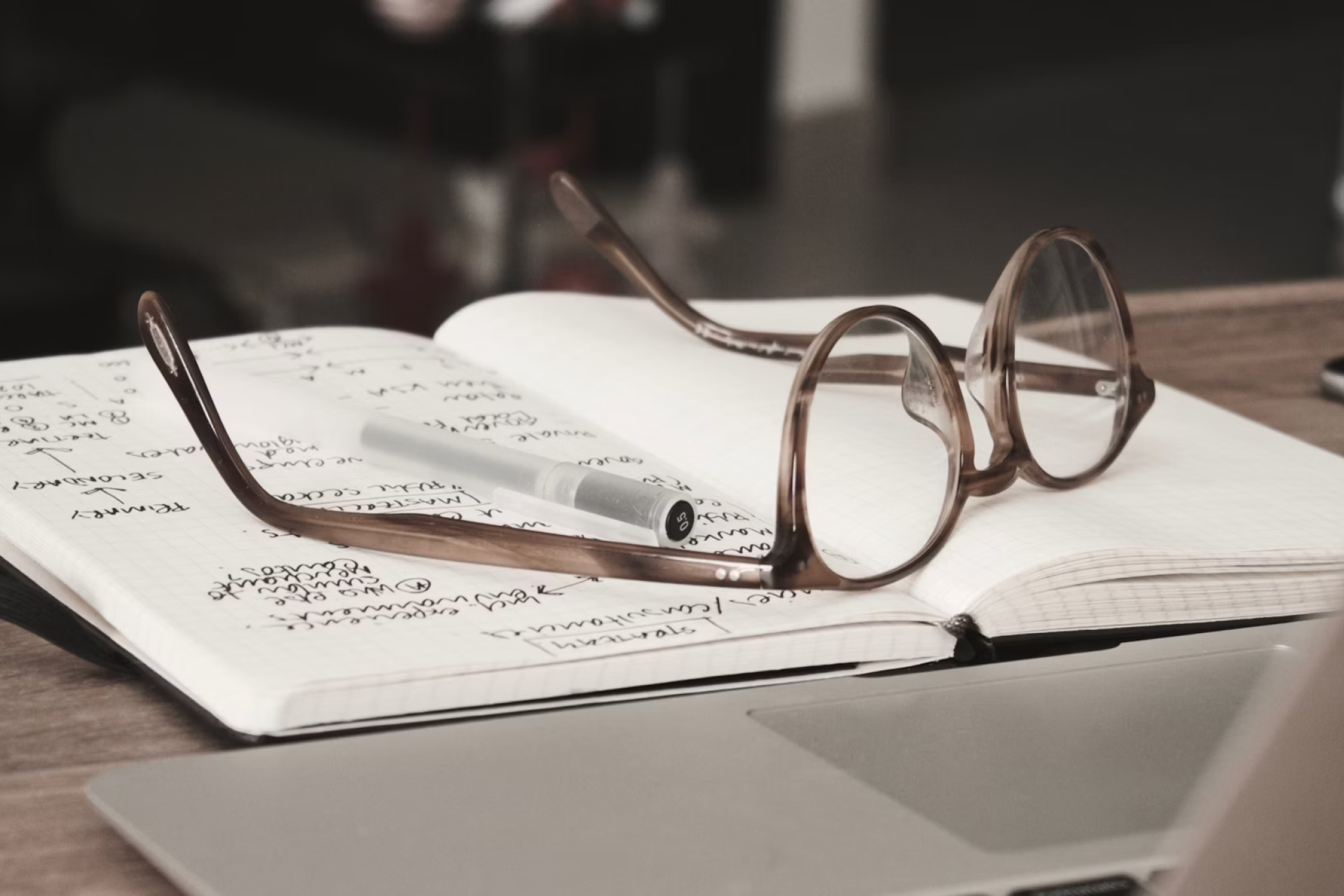Electronic health records have become indispensable for managing patient information and delivering quality care since the establishment of the Medicare incentive. While many large healthcare organizations stick to traditional on-premise EHRs, cloud-based EHR systems are catching up to them due to their superior security, flexibility, and ease of use. Other reasons for growing cloud EHR usage are the demand for interoperability among healthcare systems and the growing popularity of remote healthcare provision.
However, switching to a cloud EHR requires moving all of the sensitive data into another system and revamping medical workers’ workflows, which can disrupt a healthcare organization’s operation when done incorrectly. In this article, we explore key stages for transitioning EHR to the cloud and ensuring minimal care disruptions.
Prepare for EHR cloud migration
At the beginning of their migration journey, healthcare organizations need to make arrangements to streamline the transitioning process:
- Select the cloud platform. Choose the cloud platform for your EHR that fits within your budget based on the provider’s compliance with HIPAA and other healthcare data protection laws. You also need to consider SLAs to understand the level of service and guarantees provided, including uptime, data durability, and support responsiveness.
- Appoint an EHR migration team. The team should include migration partners or consultants, as well as the healthcare organization’s and cloud vendors’ representatives. Such an inter-organizational team will ensure that all parties involved are on the same page about the migration process and outcomes.
- Develop a comprehensive migration plan. With the help of your migration partner, draw out a detailed project plan for your migration including the timeline and major milestones, and decide on the migration tools.
- Evaluate your IT infrastructure: Assess the organization’s internet connectivity, hardware capabilities, and current software configurations. If your medical personnel plan on using the cloud EHR from their personal computers, make sure they also meet the security and performance requirements for EHR access. Based on the assessment, update or configure any parts of your infrastructure that may be required for the proper functioning of a cloud-based EHR.
- Prepare your employees for the change: The management needs to communicate the purpose of transitioning to the new system and update the employment contract to avoid employee pushback. They can also interview medical personnel on what capabilities should be added to the cloud-based EHR. Additionally, conduct sufficient training to help healthcare professionals feel confident working with the new system’s setup and learn to handle cloud health data properly.
- Back up essential data: Cloud migration is a complex process, executed in multiple stages, which leaves room for unexpected events like power outages. Therefore, healthcare organizations should back up their patient records and operational data to restore it to its original state in case of data failure.
Migrate EHR to the cloud
Begin this stage by setting up the cloud-based EHR environment and configuring it according to your organization’s requirements. The cloud EHR should also be integrated with healthcare organization’s other systems.
Next, patient data has to be moved from the on-premise system to the cloud-based one:
- Create the inventory of all data, creating labels for each data element and separating them into categories based on their sensitivity, regulatory requirements, and access levels.
- Identify the order in which data elements have to be extracted from the on-premise system and map them to the corresponding fields in the cloud-based EHR.
- Extract the data from the on-premises EHR system in a structured format to ensure its accuracy and consistency.
- Clean and validate the extracted data to remove errors, inconsistencies, and duplicates.
- Transform the data to fit the database structure of the cloud-based EHR if it differs from the on-premise one. Data transformation can both ensure the compatibility of patient data with the new cloud environment and improve data organization to better fit the Meaningful Use requirements. For example, if a legacy EHR contains patient records in plain text, they may have to be translated and codified according to ICD-10 to be input into the new system to let medical practitioners find them quickly.
- Upload the patient records data from the on-premises system into the cloud-based one.
- Conduct continuous validations and quality checks to ensure data accuracy and completeness throughout the process.
- Test the cloud-based EHR system’s functionality, security, and proper interoperability with other healthcare solutions before completely switching over to the new system. Evaluate the system’s performance against the goals you set at the beginning of the migration process.
- Educate personnel on the nuances of working with the cloud-based EHR system. Make sure to cover operational and security differences between on-premises and cloud EHR.
- Once all necessary checks are completed and the medical personnel have received proper training, organizations can start using the system in their everyday operations.
Monitor and improve the system continuously
After the migration process is finished, the cloud EHR system has to be continuously monitored and any upcoming issues need to be resolved as soon as possible. The healthcare organization’s IT team is usually able to resolve the majority of problems, yet some require assistance from the platform provider.
Regularly assess the system’s performance, gather user feedback, and monitor the industry’s trends to discover opportunities for the system’s enhancement.
In conclusion
Сloud EHR offers many benefits compared to the on-premise system, such as easy scaling, security, and reliability. What’s more, cloud-based systems can be accessed from anywhere, which is crucial during the rise of remote care.
However, it’s vital to have a clear migration plan when switching to the cloud to make sure that the transition is painless for your personnel and that EHR data remains intact. Partnering with an experienced migration consultant is a great way to ensure the success of such a project.