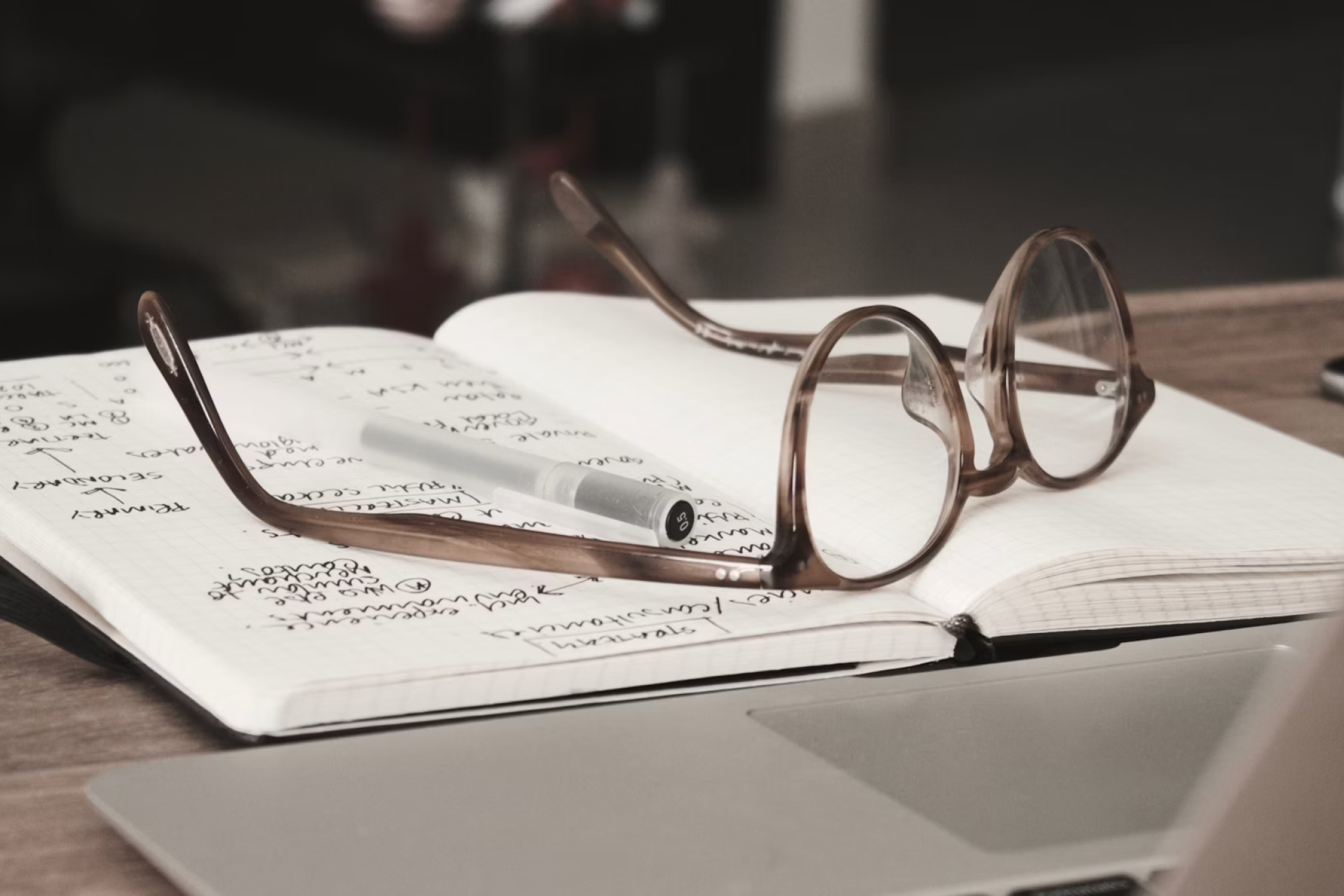To have an effective healthcare website, you must ensure its usability. This means that its design should be user-centered. That way, when they visit your website, they can easily use it to find what they need and achieve their healthcare goals.
Usability is essential because people visiting your website will find other similar sites if they find it difficult to use yours. If your website has good visuals but isn’t functional, then it wouldn’t be of much use for health-related concerns. Thus, usability encompasses good visuals and functionality. To achieve this, here are some ways to improve your healthcare website:
1. Give Importance To UI Design
User Interface (UI) refers to the overall design of your website. That means that a UI developer must program how your website should look while facilitating user experience and usability. This includes the various features of your website, allowing your users to interact with it.
For instance, if users fill up an online prescription form, components like the radio button, drop-down list, and text box are part of what makes up the user interface. These are the objects that users interact with or use to enter data into your healthcare website.
In addition, a good UI makes your visitors quickly find what they’re looking for. Your site should entice your users to stay on your site and check out what your services or products are. And your site’s main goal should turn your visitors into paying customers.
This means that a good UI design enhances your website’s usability so it directs users to achieve their goals, as well as yours. That’s why you must ensure that the following should be part of your UI design:
- Information Architecture: As its name suggests, information architecture refers to the way information is presented so that users can complete their purpose of visiting your site. In a sustainable and accessible manner, your healthcare web content must be organized, structured, and labeled.
- Interactive Design: This element refers to how your visitors interact with your website. You can continue using the data from these interactions to enhance your website’s UI based on your users’ interactions. Or you can use it to fix existing problems to cater to your visitors.
- Visual Design: This is the most known aspect of UI: the visual aesthetic of your web design. It consists of images, colors, fonts, and other elements to make your website appealing. However, your visual design mustn’t compromise your website’s functionality. And it must also be designed according to who your users are because appealing visuals to millennials may not appeal to senior citizens.
2. Don’t Compromise Functionality
As mentioned, your UI should work hand in hand with your site’s functionality. Since your website is about healthcare, its features facilitate the accomplishment of your goal to promote the health and wellbeing of your site’s visitors.
Whether it’s booking an appointment or buying a healthcare product, visitors should be able to find the necessary features needed to achieve their goals when they visited your site. For instance, an appointment setter must be one of your website’s features if you want to assist your visitors in booking a session with you.
Another factor that can affect the functionality of your site is the resources you have. For instance, if you’re building a patient engagement platform, you need to identify the tools you’ll need to run a healthcare website that can support these services. You must be ready to explore other technologies to ensure your website’s functionality.
Most importantly, it would help if you carefully considered who your audience is. For example, if your target is pregnant mothers looking for healthcare services, they should expect your website to help them with their pregnancy.
You can better create a functional website if you have an audience persona. That way, you can understand your audience and plan for what features to include in your website.
3. Make Site Navigation Easy
While your focus may be the content of your website, you must ensure that your site is also easy to navigate. In addition, your site shouldn’t frustrate your audience’s experience because of random pop-ups, auto-scrolling, and unnecessary clicks. Hence, the existence of buttons in the right place will help users to navigate your site easily.
Moreover, your website must have pages that they can quickly go to using bar menus. You may also add drop-down menus so they can easily pick services or products by category. Making them navigate your site without any hassle will help them fulfill their reason for visiting your site quickly.
4. Make It Responsive To Various Devices
Another factor that can enhance your website’s usability is responsiveness, regardless if visitors are using their computers or mobile devices. Since most consumers nowadays use various devices like mobile phones, tablets, or laptops, your site must be adaptable to different screen sizes.
When users access your site, it must fit perfectly in their screen sizes. Your pages should also load fast to make their visit a pleasant experience. An unresponsive website that takes too long to process the visitor’s interaction will only discourage them.
Moreover, it helps to remember that mobile versions might make it hard for mobile users to type in long answers. Hence, consider using clickable options that visitors can easily tap.
If you’re using images, ensure that they’ll fit accordingly to the screen borders on their devices. Texts also shouldn’t appear too small, making them zoom in too much. Instead, the text should be visible by adapting to the screen size your audience is using.
5. Increase Page Loading Times
Your page should load fast whenever a user clicks on your healthcare website. If not, they’re more likely to find another website offering similar healthcare products or services because they don’t find your site usable. Nowadays, consumers don’t want to wait five minutes for a page to load. The longer a site loads, the more frustrated your potential customers become.
Ideally, your page must load in less than two seconds. That way, you have the chance to keep them on your site. There are many ways to increase your page loading speed, which includes optimizing your images. For example, scale images to the right size and reduce their file size before uploading them. That way, it won’t slow down your site and will increase your site’s usability instead.
Conclusion
A healthcare website’s usability relies on many factors. From UI design to page loading times, all of these must work together to improve your website visitors’ experience. That way, your website can help your visitors achieve what they need when visiting your site. In addition, since the website acts as your online clinic or virtual healthcare facility, you need to ensure that every patient leaves your website satisfied.